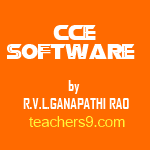Dear friends, we are facing so many problems in filling of C.C.E GRADING register in our schools.We are instructed to fill one type of format in C.C.E REGISTER and the officials are asking and fill another format of S.M.F to collect data.In this regard, a best C.C.E software/C.C.E Excel programme is here.I prepared an excel programme and well-known ed C.C.E TESTWISE REGISTER software.
Instructions to use this C.C.E SOFTWARE/C.C.E TEST WISE REGISTER SOFTWARE
- Some of our friends suggested about this programme when they want to save this file after modification it is not saving.
- Hence dear friends I removed some protection of this file now you should not face any problem when saving this file.
- And some features added
- So dear friends please download this file and save a copy of this file at any place of your computer.
- And whenever you want to post marks just copy that file and paste in your desktop.
- Then start your work and save that file with your desired name like FA1,SA2 etc..
Dear friends when we start posting marks there are 2 cases . they are
1.FORMATIVE ASSESSMENT
2.SUMMATIVE ASSESSMENT
let's look at these of two.
1.FORMATIVE ASSESSMENT
- When we want to post FORMATIVE ASSESSMENT there are four areas to note marks
- Those are 1)children participation and responses(10marks),2) written items(10marks),3) project works(10marks), 4) slip test (20marks)
- now you should verify that maximum marks in each subject are set to like that.
- if you want to change them you can change as like this in the upper cells of 1,2,3,4 columns in each subject and the remaining 5,6 columns will be left blank.
- then you can proceed to type names, gender and marks.
- that's all.
2.SUMMATIVE ASSESSMENT
- When we want to post SUMMATIVE ASSESSMENT there are different ACADEMIC STANDARDS each subject to note marks
- in this situation we must consider that 1,2,3,4,5,6 columns in each subject as ACADEMIC STANDARDS
- And the maximum marks for these ACADEMIC STANDARDS in each subject are different.
- to know that maximum marks simply take a look at first page of each question paper at the top
- now you should verify that maximum marks in each subject are set to like that.
- now you have to change them as like that in the upper cells of 1,2,3,4,5,6 columns in each subject.
- then you can proceed to type names, gender and marks.
- that's all
WITH THIS SOFTWARE S,M,F FORMATS ARE AUTOMATICALLY GENERATED SO YOU NEED NOT FILL MANUALLY